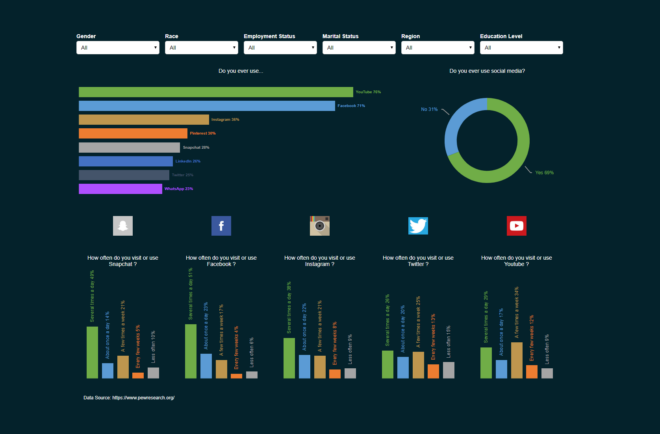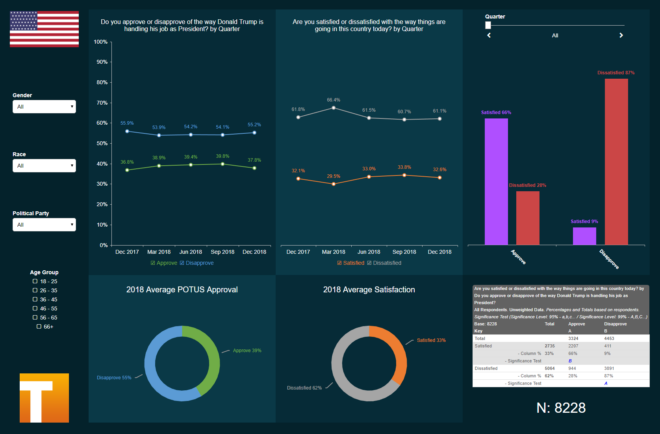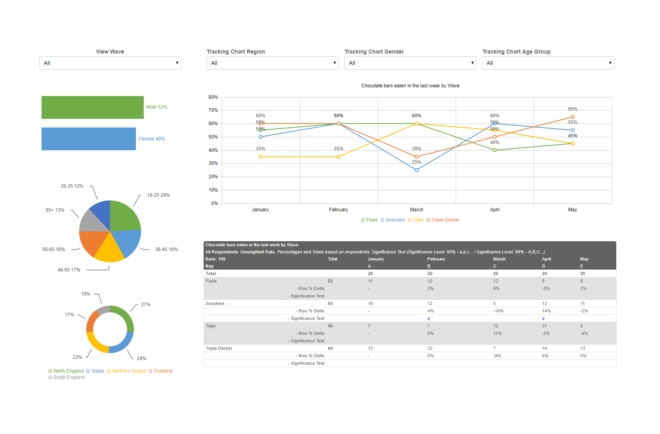Revolutionise your market research data analysis with Tabx
Crosstab Analysis
Tabx is fast and intuitive! With minimal training (max. 1-hour) you’ll be interrogating your project data quickly and with ease. Chart and table crosstab analysis via an Intuitive point-and-click interface. Rapidly analyse survey data; break, filter, subset, compare, sig-test, deltas and math calculations etc.
Multiple configurable windows allow a user to construct tables and charts with as few clicks as possible to draw insight from the data they’re looking at.
Significantly reduce time to create branded top-line charts, tables via a user-friendly, easy to learn point and click design.
Interrogation Toolset
The “Interrogate” toolset was adapted for Market Researchers to carry out their own analysis, reducing the time and dependency requirement on data processing staff.
Tabx’s powerful data engine provides the ability to upload and interrogate an unlimited number of surveys / datasets. An array of chart and table related switches, pulldown options and dynamic control parameters are available via the “Settings” area. The filter (and data mining) capability within Tabx is extensive.
Tabx is 100% cloud-based – no installation requirement and what makes Tabx even more distinctive is the data architecture. The data is stored in raw format, just as you would see in SPSS. There are no preaggregations which means you can choose any variable permutations and apply any criteria. The interrogation options are limitless.
Branding & Customisation
We believe it is important that the client brand is an ever-present feature of the user experience. The look-and-feel is customisable to the client brand!
Tabx includes a powerful branding system that allows Market Researchers to tailor their analysis and report content to their clients. Customize the end user experience by registering a Sub Domain (e.g. https://YOUR-CLIENT.tabx.online) through Tabx.
Each project can be individually branded to a client. Branding allows research agencies to tailor the user experience to better reflect the look and feel of a client’s website, printed materials or company identity. Upload logos and define colour palettes.
Derived Variable Support
A good data analysis solution needs to provide the ability to create derived variables. As MR data management experts we know this and have implemented an extremely user-friendly interface.
Create “Variable Nets”, “Recodes” and any other derived variables with ease in a point-and-click, drag-and-drop interface. See a running respondent count as the derived variable is created. Duplicate, edit and group derived variables like any other variable in the project.
Combine any single type variables into usable “Multi” type variables quickly. For projects with high amounts of “Multiple-choice” type variables to define, use the “Answer Sets” utility to speed up the build process.
Dashboard Creation
Visualize survey data with dynamic dashboards. The ability to apply a client’s branding throughout the dashboards reinforces their marketing values and messages.
Export and Embed
Export directly to MS Office chart objects to use in MS Excel, MS PowerPoint or MS Word and create embeddable interactive charts for use in public or private webpages. Export directly to MS Office chart objects to use in MS Excel, MS PowerPoint or MS Word and create embeddable interactive charts for use in public or private webpages.
Tabx is feature rich; it’s cloud-based and is a data analysis and visualization product for the MR industry, built by MR data management experts.